Love it or hate it, the Nissan Leaf is one of the most popular electric cars on the road today. The Leaf was the world’s bestselling plug-in electric car up until the Tesla Model 3 knocked it off its perch in late 2019.
With the second-generation version of the Leaf coming online in late 2017, the first gen model has become a popular choice for those who want to dip their toes into the exciting world of electric motoring at a lower cost. However, what are some things you need to watch out for when buying a used Nissan Leaf and are there any common problems with the car? In this guide we hope to answer all your questions about purchasing a second hand Leaf and more.
How to Use this First Gen Nissan Leaf Buyers Guide
This is a long guide, so check out the table of contents below to skip to the section you are most interested to read (or just read it all). To start with we will cover the history and specifications of the first-generation Nissan Leaf. From then on, we will look at the buyer’s guide section of the article. We will then finish off with more general used car purchasing advice and some information on importing a Leaf from Japan.
Table of Contents
History of the First-Generation Nissan Leaf

The Leaf wasn’t Nissan’s first foray into the world of production electric motorcars. The Japanese company had in fact developed an electric version of their R’nessa station wagon/crossover vehicle. Nissan labelled the electric car the Altra and it was equipped with a 62 kW electric motor that was powered by lithium ion batteries, a first for a production electric vehicle.
The batteries were made by Sony and the car could travel a full 230 km (140 miles) before needing a top up of juice.
Nissan first introduced their electric machine at the Los Angeles International Auto Show on the 29 December 1997. They described the car as a combination of a sedan, SUV, and minivan, and targeted sales towards electric utilities companies. By the end of production, a mere 200 units had been produced, but the project would take Nissan down a path that would eventually lead to the Leaf over a decade later.
Creating a Mass Market Electric Car

Throughout the 2000s, the electrification of cars would slowly gain pace. Hybrid vehicles were becoming more popular and dedicated electric car companies such as Tesla were starting to be become established. However, the market was still small and there wasn’t really a mass-produced electric car available at a reasonable price.
The Renault-Nissan alliance wanted to change this and be one of the first to market with an electric car for the everyday driver. Nissan’s design team decided that a five-door hatchback design would be optimal for the Leaf, with the car being based on their new EV platform.
They gave the car an aerodynamic V-shaped design profile that helped to reduce unwanted drag and increase range. This aerodynamic design philosophy would be an integral theme in the design of the Nissan Leaf. The headlights were slanted upwards to redirect the airflow away from the wing mirrors and the bottom of the car also featured special panelling to reduce drag.
As they had done before on the Altra, Nissan’s engineers situated the batteries under the floor to keep the centre of gravity as low as possible. This not only provided better driving dynamics, but it also gave the Leaf better structural rigidity that a standard five-door hatchbook.
The batteries themselves were initially passively cooled 24 kWh lithium ion units that would eventually be replaced with 30 kWh ones. Power was then sent from the batteries to an electric synchronous motor driving the front wheels. Nissan rated the first gen Leaf at 80 kW (107 hp) and 280 Nm (207 lb ft) of torque.
With battery longevity being a concern for many potential buyers, Nissan gave a guarantee of 8 years or 100,000 miles for purchasers in the United States. Unfortunately, European customers drew the short straw with Nissan only giving them a guarantee for 100,000 km (62,000 miles) or 5 years.
Testing the Electric Powertrain
Before the Leaf was ever launched, Nissan showed off the electric powertrain in a modified version of the Cube. The press first got the opportunity to get their hands on the Cube EV at a test ride even in 2008. Nissan chose the Cube as the dimensions were almost exactly the same as their new dedicated electric car.
While Nissan did confirm that the Cube EV was a prototype, there were hopes that it would enter production. They even introduced a concept version known as the Nissan Denki Cube at the New York Auto Show in 2008. However, a production version of the car would never materialise and Nissan decided to focus their attention solely on developing and launching the Leaf.
Charging Concerns
Without a doubt, the charging infrastructure was one of Nissan’s biggest concerns when it came to launching a fully electric car. There were only about 200 CHAdeMO1-standard quick chargers in Japan when the Leaf arrived, making it incredibly difficult for owners to go in longer distance trips. To combat this problem, they worked with governments, municipalities and electric power companies to promote EVs and develop improved charging infrastructure.
Nissan Unveils the “Leaf” the World’s First Mass Produced Affordable EV

In August 2009, Nissan finally revealed what would be the first affordable mass-market electric passenger car. They announced that the vehicle would launch in late 2010 in Japan, the United States, and Europe.
Range was stated to be around 160 km (100 miles)/EPA 117.5 km (73 miles) through the combination of the lithium-ion batteries, aerodynamically efficient body, and regenerative braking system. While this was quite low, Nissan had conducted extensive consumer research and found that the Leaf’s range would cover about 70% of typically drives.
Performance was respectable for the type of car that the Leaf was being sold as. It could go from 0 – 100 km/h (62 mph) in around 10 seconds and go on to a top speed of 150 km/h (93 mph), more than enough for the city roads it was intended for.
Final confirmation of the Leaf’s specifications would be released in early 2010 and the EV would enter production later in the year as a 2011 model. It would go on to win numerous awards including “European Car of the Year 2011”, “World Car of the Year 2011” and “Japan Car of the Year 2011 – 2012”.
The United States market S and SV models came with an SAE J1772 connector for (120/240 volts AC). Using normal mains electricity, these cars could be charged at a rate of about eight kilometres (five miles) of range per hour. The SL on the other had a CHAdeMO port which allowed for charging from fully discharged to 80% capacity in around 30 minutes. However, Nissan did warn that fast charging would lead to increased battery degradation.
New Updates and Features for 2013

Two years after the Leaf launched, Nissan made some big updates to the car for the 2013 model. The range was extended to 228 km (142 miles) or 135 km (84 miles) for the EPA rating, which was largely thanks to a more efficient heating system, improved regenerative braking, a more aerodynamic body, and a lighter, smaller powertrain. This increase in range allowed for a few new features such as heated seats and steering wheel.
The 2013 Leaf was also given an updated dashboard display that showed the battery’s charge percentage. Additionally, a 6.6 kW onboard charger was available as on optional extra on the base model.
One of the biggest new features was the new Vehicle-to-Home (V2H) system. Nissan Leaf owners could now store energy in the battery of their car and feed it back to their homes whenever they needed to. This was the first time that such a system had been implemented on a production electric car.
2015 Range Boost
More improvements were introduced in 2015 with the Leaf getting a new 30 kWh battery pack that boosted range to a respectable 280 km (174 miles) with the EPA range being 172.2 km (107 miles). Despite this added capacity, the new battery was capable of being charged to 80% in the same time it took to charge its predecessor. The “S” model initially retained the 24 kWh battery, but this was later upgraded to the larger capacity one midway through the 2016 model year.
Along with the updated battery, Nissan also introduced a raft of new safety features and technologies, with the most prominent one being Intelligent Emergency Braking. From late 2016, all three models (S, SV, and SL) came equipped with both charging ports.
Production Comes to an End
By 2017 sales had fallen to around 47,000 units and production was ceased. Nissan was ready to introduce a second-generation Leaf and there were now far more competitors in the market compared to when the car was first launched.
First Generation Nissan Leaf Specifications
| Model | Leaf 2011 – 2012 | Leaf 2013 – 2015 | Leaf 2016 onwards |
| Country/Location | Japan, United States, United Kingdom | Japan, United States, United Kingdom | Japan, United States, United Kingdom |
| Production Years | 2010 – 2012 | 2012 – 2015 | 2015 – 2017 |
| Layout | Front-motor, front-wheel drive | Front-motor, front-wheel drive | Front-motor, front-wheel drive |
| Engine/Engines | EM61 – Permanent magnet synchronous | EM61 – Permanent magnet synchronous | EM61 – Permanent magnet synchronous |
| Power | 80 kW (107.3 hp) | 80 kW (107.3 hp) | 80 kW (107.3 hp) |
| Torque | 280 Nm (206.5 lb-ft) | 280 Nm (206.5 lb-ft) | 280 Nm (206.5 lb-ft) |
| Transmission | 1-speed direct drive | 1-speed direct drive | 1-speed direct drive |
| Battery | 24 kWh | 24 kWh | 30 kWh (SV, SL, S – mid 2016 onwards) 24 kWh (pre-mid 2016) |
| Range (Maximum) | 160 km (100 miles) | 228 km (142 miles) | 280 km (174 miles) – 30 kWh 228 km (142 miles) – 24 kWh |
| EPA Range | 117.5 km (73 miles) | 135 km (84 miles) | 172.2 km (107 miles) |
| Drag Coefficient | 0.29 Cd | 0.28 Cd | 0.28 Cd |
| Regenerative Braking | Yes | Yes | Yes |
| Front Suspension | Independent, MacPherson strut, coil spring | Independent, MacPherson strut, coil spring | Independent, MacPherson strut, coil spring |
| Rear Suspension | Live axle (beam axle) | Live axle (beam axle) | Live axle (beam axle) |
| Wheels | 6.5Jx16 ET40 | 6.5Jx16 ET40 | 6.5Jx16 ET40 6.5Jx17 ET45 |
| Tyres | 205/55R16 | 205/55R16 | 205/55R16 215/50R167 |
| Curb Weight | 1,543 kg (3,402 lbs) | 1,493 kg (3,291 lbs)
| 1,516 kg (3,342 lbs)
|
| Top speed | 150 km/h (93.2 mph) | 145 km/h (90.1 mph) | 145 km/h (90.1 mph) |
| 0 – 97 km/h (60 mph) | 9.9 seconds | 9.9 seconds | 11.5 seconds |
Charging Specs
| Name | Interface | Power |
| Onboard Charger | Type 1 (SAE JQ772, J-Plug, IEC 61851-1, Yazaki) | 6.6 kW |
| Quick Charge Port | Type 4 (CHAdeMO, IEC 62196-3 | 50 kW |
Charging Speed
2011 – 2012
| Port/Cable | Charge Percentage | Time (hours:minutes) |
| Quick Charge Port | 0 – 80% | 00:23 – 00:29 |
| Portable Cable | 0 – 100% | 06:40 – 08:00 |
| EVSE Cable | 0 – 100% | 10:26 – 21:00 |
2013 – 2015
| Port/Cable | Charge Percentage | Time (hours:minutes) |
| Quick Charge Port | 0 – 80% | 00:23 – 00:29 |
| Portable Cable | 0 – 100% | 03:39 – 04:00 |
| EVSE Cable | 0 – 100% | 10:26 – 21:00 |
2013 – 2015
| Port/Cable | Charge Percentage | Time (hours:minutes) |
| Quick Charge Port | 0 – 80% | 00:29 – 00:36 |
| Portable Cable | 0 – 100% | 04:33 – 05:00 |
| EVSE Cable | 0 – 100% | 13:03 – 26:00 |
Clearing up the Different Generations

Nissan refers to the ZE0 Leaf (the one we are talking about in this guide) as the first generation Leaf and the ZE1 as the second gen (from 2018 onwards). However, some owners and journalists talk about three generations, with the ZE0 being split up into two generations (first and second) and the ZE1 being the third generation car.
This can be quite confusing to those new to the Nissan Leaf and we just wanted to point out in this guide we will be referring to all ZE0 Leafs as first gen models like Nissan does. However, below we have gone into the main ways to tell the difference between a first and a second gen ZE0 Leaf:
- First gen ZE0s were produced until around October 2012 with second gen ZE0s being sold as 2013 models and produced from November 2012
- Gen 1 ZE0s have a smaller charger cover
- Second gen ZE0s have a shorter gap between the seat back and boot floor
- The parking brake/hand brake is foot operated on Gen 2 ZE0s, whereas if it is on the centre console (just below the gear/drive selector), the Leaf is a first gen ZE0
From here on we will be referring to all 2011 to 2017 Leafs as either Mk1, first gen or of course ZE0.
Mk1 Nissan Leaf Buyer’s Guide

With the history and specifications of the first generation Nissan Leaf out of the way, let’s take a look at what you need to know about buying one of these cars.
Setting Up an Inspection of a Nissan Leaf
Here are some tips when you are setting up an inspection of a first gen Nissan Leaf:
- View the Leaf in person or get a reliable third party to do so for you – It is usually a good idea to view any used car in person before purchasing it. This will allow you to inspect the bodywork and other components of the Nissan Leaf to make sure there are no hidden issues that you can’t see in the photos provided with the listing. If you simply can’t view the Leaf yourself for whatever reason (distance, scheduling, etc.), try get a reliable friend or third party (importer, etc.) to do so for you.
- Take a friend or helper with you – A second pair or eyes and ears is always handy when inspecting a used car as they can give you their thoughts on the vehicle and may be able to spot something you missed.
- View the Nissan Leaf at the seller’s house or place of business – By doing this you can get a better idea of how and where the Leaf you are interested in has been stored/parked. Additionally, you can check the roads that the car is regularly driven on. If they are really rough and full of potholes, the suspension and steering components may have taken a battering.
- If you are looking at a Nissan Leaf at a dealer, don’t let them know you are coming to look at the car. While this is not always possible, it can be a good idea to turn up without informing a dealer you are coming to look at a specific Leaf. This way they have less chance to fix or hide any potential issues with the car.
- Be cautious of inspecting a used Nissan Leaf in the rain – Water on the bodywork can cover up numerous issues such as accident damage repairs, etc. While you can’t control the weather, you can go back for a second viewing when it is sunny before deciding whether or not you want to purchase the particular Nissan Leaf.
- Watch out for freshly washed Nissan Leafs – If you go to an inspection and the Mitsubishi FTO you are interested in has just been washed (and still has water on it), it could be a sign that the seller is trying to hide an issue.
- Get the seller to move their Leaf outside if it is in a garage or showroom – Lighting in places such as garages and showrooms can cover up issues that direct sunlight may have revealed.
What Year Model Leaf Should I Buy?

Without a doubt the later 30 kWh models are a better overall car than the early models (however, there are some problems that we will discuss later). The range is bigger, they have more features and many of the quirks and issues found on the first Leafs were ironed out. However, these 2016 and 2017 models do command a higher price than the earlier cars and if you don’t need the extra range, they may not be worth it. Leafs produced before April 2013 have awful battery packs, so they are probably best avoided unless you really only have to travel a very short distance (we will talk a bit more about battery issues in the drivetrain section).
The 2011/2012 models came in two different packages, the SV (Acenta in Europe) and SL (Tekna in Europe). The SV was the base trim and came with features such as sat nav, Bluetooth connectivity, push button start, six air bags and more. The SL trim package added a few more features such as a solar panel spoiler (only used to trickle charge the accessory battery, so not a biggie), automatic headlights, and a rear-view mirror. We wouldn’t let the added features of a used SL Leaf persuade you over a better condition/better priced SV (unless you really want those features).
From 2013 onwards the “S” (Visia in Europe) model joined the Leaf line-up and took over as the base model. It featured a number of downgrades when compared to the SV and SL which we have listed below:
- Projector beam headlights instead of LED ones
- 16-inch steel wheels with plastic wheels – SL and SV came with alloy wheels (17 inch for the SL)
- No navigation system
- No remote connectivity, so you can’t turn on/off the climate control or monitor battery charging from a smartphone.
- Rear-view camera was optional
- 6 kW on-board charger was optional as well
It is probably best to avoid any Leaf S that was not fitted with the optional 6.6 kW on-board charger, as charging time is increased dramatically. Additionally, we would personally cough up the extra cash for an SV or SL model over the base version as the extra features are quite important to us and the difference in price is usually not too bad.
How Much Should You Pay for a Nissan Leaf Mk1
This really depends on a number of factors from the condition of the Leaf you are looking at, to its spec level (S, SV or SL) and more. For example, expect to pay quite a bit more for a 2016 Leaf SL in good condition than an early 2011 model that has had a lot of abuse. Additionally, it is important to note that EVs are becoming increasingly popular, and many people want to make the switch, driving prices up.
To work out how much you should spend on a used Nissan Leaf we recommend that you jump on your local auction/classifieds websites or dealer/importer websites. You can then use these prices to work out roughly how much you need to spend for a specific condition/spec level.
Checking the VIN/Chassis Number
It is a good idea to check the VIN (Vehicle Identification Number)/Chassis number. It is a serious of digits and characters that car manufacturers such as Nissan assign to an individual vehicle. The VIN can tell you quite a bit of information about a Nissan Leaf from its service history to repair history, spec level and more. The VIN/Chassis Number on a First Gen Leaf can be found in a number of different locations, which you can view in the video below:
It is a good idea to check where the Leaf was first registered and driven as if the car came from a hot climate, there is a higher chance of battery degradation. You can use VIN checking services such as vehiclehistory.com and CarFax to find out where the Leaf you are looking at was first registered (note, some of these services are region limited).
Drivetrain
The great thing about electric cars is that their motors are almost completely bullet proof, and they require very little maintenance. There are no reports of motor failure in the Nissan Leaf that we could find, however, it is a possibility (although incredibly rare and the truth is that the motor will probably outlive the body of the car).
While the motor is incredibly tough and reliable, there are some things that are more likely to fail. The battery is the most obvious one, but we will talk about that a bit later. Other major components that can fail include the inverter, on board charger, DC-DC converter, PDM (power Distribution Module) and the water pump. The main thing to watch out for here is the “EV Warming Light” (a little car picture with an exclamation mark in the middle). This warning light indicates a failure in one or more of the following:
- Traction motor and inverter system
- Charge port or on board charger
- Li-ion battery system
- Cooling system
- Shift control system
- Emergency shut off system is activated
As you can see, this warning light can be a sign of a malfunction in quite a few different systems. Do not purchase the Leaf until you can find out the exact cause of the warning light as some of these issues can be extremely expensive to fix. A small number of first generation Nissan Leaf owners have discovered that the EV Warning Light has appeared after quick charging (possibly due to the car and QC not communicating properly) or when the charging plug is pulled out rapidly during an in progress charge. The warning light should go away with a restart of the car if this is the case, so if it stays on it is probably a sign of a more serious issue.
If something like the inverter has failed you may find that the Leaf will not go into “D” or “R”, but may still turn on and you can select “P” or “N”. If you do come across a first gen Nissan Leaf with a problem like this, walk away as the car isn’t worth your time. There are plenty of Mk1 Nissan Leafs out there and there is point in purchasing one that has a serious problem that could wind up costing you thousands. If the inverter has failed, you may find the following codes if you have them read (see the video below to learn about where to connect an OBD2 device):
- C118C
- P324D
- P3252
- P325B
- P3176
- P3178
- P317A
The “Master Warning Light” (Triangle with a little exclamation mark in the middle) will usually come on with another warning light (such as the EV Warning Light we talked about above). However, it may illuminate by itself. If the warning light is yellow it indicates a non-urgent issue, while if it is red it indicates and urgent issue (stop driving the car if this is the case).
Power Distribution Module (PDM) Issues
There was a problem with the Power Distribution Module (PDM) in Nissan Leafs produced in 2013. Nissan found that in high ambient temperature conditions the control software for the PDM would incorrectly diagnose a malfunction and throw up some warning lights (EV warning light). To fix the issue, Nissan sent out a recall notice and reprogrammed the PDM with updated software.
All affected Leafs should have had this recall work done, but it is just worth checking the service history to make sure (if you are looking at a Leaf from this period). If you are unsure whether or not the Leaf you are looking at should have been recalled, contact Nissan with the registration number/VIN.
In some cases, the PDM can fail. If you suspect this is the case, walk away as it is incredibly expensive to fix. Signs of PDM failure could be anything from warning lights on the dash, to failure to correctly or fully charge (difficult to check during a test drive) and more.
Another sign of a blown PDM is that the Leaf may not move or go into neutral at all. If this is the case there is a clear issue and you should not purchase the car (it will have to be taken to a service centre on a flatbed).
Check Under the Hood/Bonnet
Unlike a normal internal combustion engined car, there really isn’t much to worry about under the bonnet. However, it is still a good idea to check (and you should be checking the VIN anyway). If it looks nice and clean it is probably a sign of somebody who cares about their first gen Nissan Leaf.
Another thing to check is the charging flap. Sometimes it will not shut and/or stay closed properly. This is a common issue and is caused by the charging flap catch rusting. It is repairable, so its not a major problem but still worth mentioning when it comes to negotiating the price (see the video below to see how to fix it).
Battery & Range Concerns
While the actual drivetrain of a Nissan Leaf is incredibly reliable and shouldn’t cause any issues, the battery pack can be a whole different story. Here are some things to watch out for.
Poor Battery Packs in Leafs Produced Prior to April 2013
Nissan Leafs manufactured from the start of production until around March 2013 were fitted with terrible batteries. These early packs have awful chemistry that degrades quickly in hotter climates and even in some slightly moderate climates that have warmer summers. This is only made worse by the fact that they also degrade quickly with age.
It is recommended that you do not purchase one of these early Nissan Leafs unless the battery has been replaced after around 2014. Alternatively, if you only plan to use the car for very short distance trips (no more than around 60 km/37 miles), the early Leafs may be okay. Battery replacements from around 2015 onwards are the best for these early Nissan Leafs as they have better longevity and heat resistance. 2013 and 2014 battery replacements have better longevity, but still have poor heat resistance.
Problems with 2016 – 2017 30 kWh Battery Packs
As early as 2016, a number of Leaf owners with cars fitted with the 30 kWh battery packs found that they were already losing battery capacity. In most cases this was about a bar of capacity, and it seems to have affected those in all climates and even those who are really careful about charging their Leaf. Owners with 2017 Leafs started to report the same issue, so Nissan decided to investigate the problem.
According to the company the issue was being caused by an error with the Battery Management System (BMS) programming. It would report the actual battery capacity to be lower than it really was. Nissan came up with a software fix for the problem, however, while it sorted the issue on some 2016 – 2017 Leafs, other owners reported no improvement in range/capacity or they found that the problem returned some months later.
From around March 2020, Nissan began replacing the still defective 30 kWh battery packs with 40 kWh ones from the second generation Leaf. This is a massive plus if you can get one of these cars. Alternatively, you can try and source a 30 kWh Leaf with a defective battery and then get the battery replaced under warranty with a newer, larger battery pack. However, if you plan to do this make sure you that you confirm with your local Nissan service centre/dealer that they offer this service and the warranty still covers the replacement.
Earlier model Leafs can be upgraded to 40 kWh battery packs as well, but there are limited services on this. Check out the video below for more information:
Range Anxiety
Don’t go in expecting to get the maximum stated range from a Nissan Leaf. Most first gen Leaf owners find that they get anywhere from around 90 percent of the stated EPA to a bit above the EPA. See the table below for the EPA ratings for each battery pack.
| Early 24 kWh | Later 24 kWh | 30 kWh | |
| EPA Range | 117.5 km (73 miles) | 135 km (84 miles) | 172.2 km (107 miles) |
Your driving style and where you are driving will have a big impact on the range. For example, if you drive enthusiastically and live in a cold climate, you will probably find that the “real world” range is significantly less than the EPA range stated above (some find that the drop in range over winter can be as much as 50%). On the other hand, if you drive very economically and live in a warmer climate the range will be closer to the EPA or may even exceed it.
Talk to the owner to see what sort of range they get out of their Leaf. If they give a number much higher than the EPA (like 240 km/150 miles for the 30 kWh model) they are almost certainly talking crap and the car doesn’t have that much range.
Battery Degradation
We have already talked about battery degradation a bit, but we thought we would go into a bit more detail here. It is important to note that all first generation Nissan Leafs you look at will have battery degradation to some degree. Obviously newer Leafs or those with replaced battery packs will have less degradation, but it is still there.
After around three years it has been found that most first gen Nissan Leafs lose around one bar of capacity (down to 11 from 12). This first bar represents a lose in capacity of around 15%. Each bar loss after the first one represents a loss of around 6% capacity and it is expected that a Leaf will be at around 10 bars after five years on the road. You can find the battery capacity bars on the far right of the dashboard display (right of the battery state) with the numeral 1 at the top and numeral 0 at the bottom. The bottom two bars will be better.
The best case for degradation is about 3% per year, while some of the more delicate battery packs (like the early Leaf ones) can lose as much as 15% in a year.
It is important to note that Nissan’s warranty does not cover gradual degradation of the battery and that most warranties will have expired or will be expired soon. This means that if you are looking at an old Leaf with a bad battery pack, you are almost certainly going to have to cover the replacement cost yourself.
We would personally only purchase a first generation Nissan Leaf with at least 10 bars left as you will be severely limited in range otherwise. However, if you are content with the reduced range you can often get a much better price of first gen Leafs with less battery capacity remaining.
Replacing Batteries
It is a good idea to find out who can replace the battery pack in a ZE0 Nissan Leaf in your local area prior to purchase. You may find that your local Nissan service centre or dealer can’t or won’t replace the battery pack. This is often more of a problem if the Leaf was originally sold in another market and then exported (eg, sold new in Japan and imported into New Zealand).
It is also worth asking how much the replacement will be if they can do it (varies depending on the market), and if they can fit a higher capacity battery pack.
Be cautious of sellers trying to get rid of their first gen Nissan Leaf in a market or location that is difficult to get a battery replacement. They simply may be trying to pass off their problem onto you!
Using Leaf Spy and OBD2 Scanners
While the battery capacity indicators on the right side of the dashboard display are important to check, they can be quite inaccurate. A good tool to get a more accurate representation of the current battery capacity is the Leaf Spy App. It is available on both Android and iOS devices and is accurate to around 1%. The app connects to a compatible OBDII scanner and the “Lite” version gives you the following information:
- Battery State of Health (SOC)
- Voltage of each of the 96 cell pairs (highlighted if shunt active)
- Minimum, average, maximum cell pair voltages
- Histogram of cell pair voltages
- Battery Temperature readings (4 sensors for 2011/12 models, 3 for 2013 models)
- Battery AHr rating (this will decease with age and is an indication of remaining capacity)
- VIN
- Odometer
- Number of Quick Charge connections
- Number of L1/L2 Charge connections
- EVSE Max available amps
- EVSE voltage
A “Pro” version is also available that offers a few more features, however, it does come at a cost. The biggest problem with the app is that some users have found that it is quite picky with what OBD2 scanner you use. EVBatMon is another app that can give you information about the health of the battery.
While using these apps is not completely necessary when purchasing a first generation Nissan Leaf, they can be handy tools to lower your chances of buying a car with battery issues.
Watch Out for Leafs with Reset Batteries
Unfortunately, less honest sellers/owners can reset the Battery Management System (BMS) so that it shows full capacity (12 bars). The system should relearn the correct capacity after two weeks, but this is more than enough time for the seller to pass the Leaf onto an unsuspecting buyers.
Be very cautious of any first generation Nissan Leaf with a full 12 bars of capacity, especially if the battery has not been replaced within the last couple of years or so. If the battery has been replaced recently, that is probably the reason for the full capacity. On the other hand, if the ZE0 Nissan Leaf you are looking at is 5 or 6 years old and has full capacity despite having no battery replacement, it is probably a sign that the seller has reset the BMS.
If Possible, Get the Seller to Show You the Leaf Charging
This may not be possible depending on the logistics and where you are, but we do recommend it (you can try and take the car to a public charger if they won’t show it charging at home). If the Leaf you are looking at won’t charge or has trouble charging, it is probably best to walk away as it could be a whole host of different issues. Additionally, watch out for any warning lights when charging.
Suspension and Steering


With the drivetrain and battery stuff out of the way, it is important to make sure that the rest of the car is in good condition. The suspension and steering components will eventually wear and need replacing, so check for any of the following:
- Dipping and swerving when the brakes are applied
- Excessive Rear-end squat during acceleration and rear end wobble over bumps
- Tipping during cornering
- High speed instability
- Delayed or longer stopping distances
- Uneven tyre wear
- Excessive bounce after hitting a bump or when pushing down on the suspension (trailing arm bushes)
- Leaking fluid on the exterior of the shock/strut
- Sagging or uneven suspension
- Knocking, clunking or creaking sounds during a test drive – usually the anti-roll bar bushes on these cars, but may be something else.
- Rattles – drive over some bumps – there should be no noise from the suspension components (however, you may hear some rattles from something in the cabin).
- Clicking sounds (especially at full lock) – usually a bad CV joint. However, clicking sounds may also indicate something like a bad wheel bearing as well
Checking the Wheel Alignment
Locate a nice flat, straight section of road and check that the wheel alignment is good. Make sure the Leaf runs straight with none or minimal wheel corrections. If the wheel alignment is out it can lead to issues such as uneven/excessive tyre wear, resulting in more frequent tyre changes and expense to you. Additionally, poor wheel alignment can impact the driving dynamics of a car and even lead to a less safe driving experience.
In most cases a simple realignment is all that is needed and should be done every 2 to 3 years (but can vary). However, in some rare cases the wheel alignment issues may be a sign of a bigger problem such as worn suspension/steering components or possibly even accident damage.
Don’t Forget to Check the Wheels & Tyres
The wheels and tyres can often be a good indicator of how a car has been treated and driven. Expect to find the odd scrape and scratch on the wheels, but lots of curb damage indicates that the Nissan Leaf you are looking at has been owned by a careless driver.
If the car has been fitted with aftermarket wheels, try to find out the exact size as bigger wheels and tyres can lead to more rolling resistance and less range. Additionally, see if the seller still has the original wheels and if they do not, ask for a discount. Here is a quick guide to the original wheel/tyre sizes:
| Model | Leaf 2011 – 2012 | Leaf 2013 – 2015 | Leaf 2016 onwards |
| Wheels | 6.5Jx16 ET40 | 6.5Jx16 ET40 | 6.5Jx16 ET40 6.5Jx17 ET45 |
| Tyres | 205/55R16 | 205/55R16 | 205/55R16 215/50R167 |
Along with checking the wheels for any damage/modifications, inspect the tyres for the following:
- Amount of tread – If there is minimal tread left try to get a discount as you will need to get the tyres replaced in the near future.
- Uneven wear – Wear should be even between the right and left tyres on the Nissan Leaf. Additionally, make sure wear is even across the tyre itself.
- Brand – They should be from a good or well-reviewed brand – if they are from a poorly reviewed brand it suggests that the owner has cheaped out on maintenance.
- Same tyre – in terms of tyre make, type and tread pattern on each axle (preferably on all four wheels) – mismatched tyres can lead to poor handling performance and may even be dangerous.
Brakes


Regenerative braking plays a big part in squeezing as much range as possible out of a Nissan Leaf, so the actual brake components don’t get as much use as they do on a normal combustion engined car. However, it is still important to check that they work correctly and are in good condition.
Brake Recall
Nissan did recall around 47,000 Leafs in 2016 to address an issue with braking performance in cold weather. It was found that in very cold temperatures, the relay inside the Leaf’s electronic brake booster could freeze. This meant that the driver would need to exert more pressure than normal to slow and stop the car, and stopping distances were increased.
The majority of affected cars were sold in the United States, however, around 600 were sold in Canada. All cars were produced from 19 November 2012 to 31 July 2015. Nissan’s fix was to reprogram the Intelligent Brake Control Unit software, so check that this was done if you are looking at a car from the affected production cycle.
Checking the Brake Warning Light
In most circumstances, a failure of the brake system will lead to the illumination of the “Brake Warning Light”. This warning light features the word “BRAKE” at the top left and an exclamation mark in a circle in the bottom right.
The Brake Warning Light functions for both the regenerative brake system and the electronically driven intelligent brake system. When the brakes are working correctly, the light should illuminate for 2 to 3 seconds when the power switch is placed in the on position or in the READY to drive position (the light should be yellow). If the warning light appears at any other time it is a sign that there is a problem with one or both of the braking systems.
If you notice that the Brake Warning Light is red, stop the car as soon as it is safe to do so as it may indicate a problem with the hydraulic brake system. This warning light will also appear when the parking/handbrake is on, so check that it goes off. In some versions of the Nissan Leaf, a specific Parking Brake Warning Light is used.
Other Brake Things to Watch out For
Don’t forget to visually inspect the brake components for the following:
- Condition of the pads and discs – they should last a long time, but if replacements are needed soon try to get a discount.
- Pitted, scored, warped or grooved discs
- Corrosion – can be quite a big issue as the brakes don’t get used much.
- Modifications or changes (Probably not that common, but always worth keeping an eye out for any non-stock components)
Lighty used Nissan Leafs are more likely to have issues with the brakes due to inadequate use. The main sign of this issue is usually corrosion on the discs. If the discs have corroded, both them and the pads will probably have to be replaced, so factor that into the cost. Inadequate use of the brakes can also lead to poor braking performance as well, so watch out for the following:
- Longer stopping distance
- More pressure needs to be applied to the brakes than usual
- Spongy feeling
- Strange sounds when the brakes are in use
The above can also be a sign of other brake issues such as a poorly bled system or pads that are worn and need replacing. If you do purchase a first generation Nissan Leaf, it can be a good idea to periodically blast the brakes (do some high to low speed runs when it is safe to do so).
During a test drive, remember to test the brakes under both light and hard braking conditions to make sure they are working correctly.
Shuddering/shaking through the pedal and/or steering wheel when the brakes are on is indicative of warped or pitted discs. This issue usually becomes first apparent under high-speed braking and may be accompanied by squeaking, squealing or grinding sounds (could also be due to other brake issues as well).
Seized/stuck brakes are a possibility, especially if the Nissan Leaf has not been driven after being washed. Here are some signs of the problem:
- Leaf pulls to one side (may even happen when the brakes are not in use)
- Car feels low on power as if the parking/handbrake is on (could also be a sign of something else as well)
- Brakes get extremely hot and produce a distinctive acrid smell and in some cases smoke
- You find that the ZE0 Leaf you are test driving doesn’t want to move at all
- Loud thud-like noise when pulling away for the first time
One last thing to check is the parking/handbrake. Switch it on and off to make sure that it works correctly and that the warning light comes up on the dash. It can be a good idea to test the parking brake on a bit of an incline as well.
Bodywork & Exterior of a First Gen Nissan Leaf


When purchasing any used car, the bodywork, structure and overall exterior is going to be one of your primary areas of concern. Bodywork issues can be very expensive to fix on any car, including the ZE0 Nissan Leaf. Here are some things to watch out for:
Accident Damage
Crash damage is a serious problem and can often be very difficult to put right. Many owners and sellers will lie and try to cover up accident damage. In some cases, people will even claim that their vehicle hasn’t been in an accident when it clearly has. Here are some of the main things to watch out for:
- Misaligned panels or large panel gaps – Check that the bonnet lines up correctly and fits as it should. Additionally, check the bonnet hinges and catches as if they look new the Leaf could have been in an accident. You should also check the doors and the lights for any damage or signs of past damage.
- Doors that drop or don’t close properly – If the doors drop or don’t open/close properly the first gen Nissan Leaf you are inspecting may have been in an accident.
- Inconsistencies such as waving, rippling or different coloured panels – Indicates a respray which may have been conducted as a result of accident damage or rust.
- If the bonnet/hood looks like it is popped when it is not – This may indicate that the ZE0 Leaf you are inspecting has been crashed into something (even a light knock can cause this problem).
- Damage to the mounting supports for the headlights – This is very difficult to fix if the car has been in an accident, so watch out for this.
- Bent or broken parts underneath the car – Check to see if everything is straight underneath the Nissan Leaf and watch out for any replaced parts or parts that are different from one side to the other. The bottom of a Nissan Leaf is pretty flat, so it should be pretty easy to see if there is any damage to the underside of the car. The plastic undertray can often be damaged in snow or when driving over rough terrain.
- Rust in strange locations – Rust shouldn’t be too much of an issue, but if you see it in any strange locations it could be a sign that the Leaf has been in an accident.
- Paint runs or overspray – Could be a factory issue, but more likely due to a respray as Nissan’s quality control is pretty good these days.
- Missing badges or trim – Could be due to repair work (body shop couldn’t find replacements) or a number of other things (stolen, etc.).
Accident damage shouldn’t immediately put you off a first generation Nissan Leaf, unless the crash was clearly very serious and/or the resultant repairs were poor. Light to moderate damage that was repaired to a high standard is perfectly fine and can often be used to get a good discount. If the Leaf you are inspecting has had accident repair work, try to find out which panel beater/body shop did the repairs and check any reviews. If the Leaf was imported it will probably be impossible to find out who did the repairs and in a lot of cases Japanese exporters now don’t have to disclose whether or not a car has been in an accident.
If the owner/seller tries to cover up or lie about the accident it suggests that the problem is worse than first appears. Alternatively, if the owner can’t tell you much about the accident/damage it may have happened when a previous person owner the vehicle.
Important Note on Resprays and Battery Degradation
When a car undergoes a major respray it is not uncommon for the body shop/panel beater to use a paint booth/drying room. These booths are used to speed up the drying/curing process of the paint, so that more cars can be resprayed in a given period. However, the temperatures in these booths can reach quite high temperatures which can damage the battery (leading to degradation), wiring and power delivery module (PDM). If the Nissan Leaf you are looking at has had major respray work, try to find out if these components were removed prior to the respray being carried out (or just move onto another Leaf).
Is Rust an Issue on ZE0 Nissan Leafs?
Like most modern cars, the first generation Nissan Leaf is pretty resistant to rust. However, the problem can still occur, so it is important to keep an eye out for it. Have a look under and around the bonnet/hood, in and around the wheel arches (especially the front), around the tailgate/boot, etc. Another area to check for rust is on the top of the front suspension struts, which are located under covers at the rear of the engine bay.
Sometimes water can leak into the cabin under the driver’s side dashboard, which can lead to rust forming where the pedals go into the front of the car. Don’t forget to check the underside of the car (although most of it is plastic), and pay close attention to where any trim or cables touch/rub on the bodywork.
Superficial rust is fine, but anything heavier than that should make you walk away as there are plenty of rust-free examples on the road.
What Can Make Rust More Likely to Appear?
- Leaf has spent time in areas or countries with salted roads (United Kingdom for example)
- Car has spent time in areas with very harsh winters
- Vehicle is often parked/stored by the sea for significant periods of time
- Always kept outside (never garaged)
- Accident damage (stone chips or more significant damage)
- Parts or things rubbing on the bodywork
- Old or no underseal (not so much of an issue as the majority of the bottom of a Leaf is plastic)
Looking for Rust Repairs
It is not only important to look for present rust, but you should also keep an eye out for signs of past rust repair (mismatched paint, paint overspray etc.). Watch out for any areas that may have been resprayed or cut out and replaced. You should also check the service history and with the owner (however, don’t trust what the owner says completely as they may be trying to hide something from you).
Use a magnet on steel sections of the car (cover it with a cloth so you don’t damage the paintwork) or a coating gauge thickness tool such as this one to find any areas that may have been repaired.
Interior


The very earliest, Japanese-manufactured Leafs were given a light cream interior which hasn’t aged very well. You are much better off looking for a first gen Leaf with a darker interior (luckily the vast majority do have darker interiors).
Apart from that, check the interior for the usual wear related things. While the interior of a first gen Leaf is fairly hardy, more than a few of these cars have been treated poorly and are showing signs of age.
Check the seats for any rips, stains, or scuffs as getting the material replaced may be expensive depending on who you take it to and where you are in the world. Make sure the seats are nice and firm and that they don’t move during acceleration and/or braking. If they, do it is incredibly dangerous and will be an MOT/WOF failure. Don’t forget to check that the seat adjustments work as well.
Watch out for any rattles or creaks, especially around the dash. Quite a few owners have reported a rattle from where the dash meets the window, which can be incredibly annoying, especially as these cars are so quiet normally. The rattle is often actually coming from the outside rather than the inside, but it will probably take a bit of time to find the exact source (if you ever can).


Another thing to be on the lookout for is any leaks or dampness in the cabin. If leaks are left unchecked it can lead to a nasty odour and possibly even rust formation. Check the around the headlining and feel the carpets as well. Make sure you check in the trunk/boot and inspect the underside of the floor mats. If they have water residue on them it may be a sign of a past or present leak. As we mentioned earlier, make sure to look under and around the pedals as well.
If you notice excessive amounts of wear on the seats, steering wheel, carpets, shifter and pedals for the mileage it may be a sign that the ZE0 Nissan Leaf you are inspecting has had a particularly hard life.
Make sure you have a look at the headlining above the driver’s seat. If it is a slightly different colour it may be a sign that the vehicle has been owned by a smoker. A smell test will also help you determine whether or not this is the case as well.
Electronics, Air Conditioning & Other Things


Heating System on Early Cars & Air Con
Nissan Leafs produced prior to 2013 have heating systems that suck a lot of power. The climate control systems on these early cars use a liquid-based heating system that turns on whenever the climate control is on, and the ambient temperature is under around 15.5 degrees Celsius (60 F). In some circumstances the heating system may even come on when Defrost/Defog is used, even in hotter temperatures.
These early heating systems can not be turned off, unless the climate control system is switched off. There is a modification that can be done to add a switch, so that the system can be turned off/on, saving a bit of power. Check out the video below on the install guide:
Even with the switch, the heating systems on pre-2013 Leafs still suck a lot of power as they use resistance heating elements. However, the climate control systems on these early cars (and on the Leaf S) tend to be a tiny bit more efficient. If you are looking at an early Nissan Leaf, see if the heating system switch was installed and if it has not been, we recommend that you do the modification.
Don’t forget to check that the climate control/air conditioning system works as intended and cold/hot air comes out when selected. If no cold air comes out or it seems very week, don’t let the seller convince you it just needs a re-gas. While it may be something simple like that or a dirty cabin air filter, it may be something much more serious such as a defective compressor.
Navigation System & Other Electronics
Make sure the navigation system and other electronics work as intended. Try out all the buttons, switches, dials, etc. as electrical problems can be a nightmare to fix. Make sure you check that both the headlights and the taillights work, along with the indicators, etc.
If the ZE0 Nissan Leaf you are looking at is a Japanese import, check to see if the navigation unit and instrument cluster are in English. A good number will still be in Japanese as it is difficult to switch them over to English (there are some places that can do it for you at a cost).
It is important to check that the infotainment/sat nav SD card is present as otherwise the sat nav won’t work (the radio, air conditioning and emission/range info probably won’t work as well). The system should let you know if the SD card is missing, but you can also physically check by tilting the screen and checking the SD card slots (there are two). Lots of Japanese imports seem to have a problem with the SD card going missing, so be aware of that if you are looking at one of those.
Nissan does offer replacements, but they are surprisingly expensive, so make sure it is there. SD cards are available from other sources as well, but the cost can still be quite high and there is no guarantee they will work. If there is no SD card and you still want to purchase the Leaf, make sure you get a good discount or get the seller to install one for you. If an aftermarket infotainment system is fitted, the SD card may not be necessary. You can read a bit more about the Nissan Leaf SD card here.
Another thing to check is that the original keys/fobs are present. Replacing them is expensive, especially if you do it through a Nissan dealer. Buying the fob online and then getting a dealer to reprogram it is a slightly cheaper solution, but still expect to pay at least $200 or so.
General Car Buying Advice for the Mk1 Nissan Leaf


How to Get the Best Deal on a ZE0 Leaf
This information applies to both dealers and private sealers. Knowledge is power and it can save you a lot of money when purchasing a vehicle.
- Research, research, research – Prior to starting your search for a Nissan Leaf, figure out what specs and condition you are happy with. Do you want a low mileage example or are you happy with a car that has travelled far? Are modifications okay or do you want a stock model.
- Shop around – It is always best to shop around a bit before you make a purchase. There are loads of first gen Nissan Leafs out there in various different condition levels, so don’t limit yourself to one seller, dealer, area or auction platform.
- Test drive multiple Nissan Leafs if possible – It is a good idea to test drive as many cars as possible, so you know what makes a good and what makes a bad Mk1 Nissan Leaf.
- Adjust your attitude – Never rush into a purchase. If you are desperate to buy a car you are more likely to get ripped off. Take your time when looking for a ZE0 Leaf for sale and only go for promising looking cars.
- Use any issues with the car to your advantage – Take a mental note of any issues you find with the vehicle. When it comes to discussing the price, use these problems to try and drive down the price. For example, if the car needs new tyres or brake pads make a point of it and try to get the seller to reduce the price.
- Don’t trust the owner/seller – While some owners/sellers are honest about their cars, many will lie to get a quick sale. Take in what the owner has to say but back it up with a thorough inspection.
- Go between sellers/dealers – If you are looking at multiple Nissan Leafs, let the owner/seller know. This way they will know that you have other options and they may try to undercut the price.
- Be prepared to walk away – If you are not happy with the deal, simply walk away. You may miss out on the Leaf, or the seller may get back to you with a better offer.
Mileage vs Condition
Mileage vs condition is always a hot topic for debate, but we feel that it is always better to buy on condition and then on mileage. While electric cars are slightly different in that their batteries degrade overtime with more mileage, we still recommend that you go for a good condition model.
Service History/Receipts
While you don’t have to worry about things like oil changes with a Nissan Leaf, servicing is still important, so make sure the owner has the service history. The servicing doesn’t need to be done at a dealer, but it should be carried out by a competent Nissan specialist or mechanic who has a bit of experience with the Leaf.
If the owner can’t or won’t let you see the service history, you should probably pass on the vehicle. A complete service history will only add value to any vehicle your purchase and will make it easier to sell the car in the future.
Additionally, you can check websites such as CarFax (USA) and CarJam (NZ) for more information about the car you are thinking of purchasing. These sort of websites can be incredibly useful, but there is usually a cost associated with them.
Questions That You Should Ask the Seller/Owner
- How often do you drive the car?
- When was the last service and what was done?
- What is the battery condition like?
- What parts have been replaced?
- What modifications have been made to the vehicle?
- Has the car been in any major or minor accidents? Is so, what repairs were made?
- Is there any money owing on the car?
- Have you got any information on the previous owners (if any) and how they treated the vehicle?
- Where do you store/park the car usually?
- Have the recalls been actioned upon?
- What factory issues are there?
- What sort of range do you usually get from the car?
There are loads more questions you can ask the seller, but we feel these are some of the most important.
Things That Would Make Us Walk Away from a Nissan Leaf ZE0
Here are some things that would make as walk away from a first generation Nissan Leaf. While you may be happy with a vehicle with these problems, we are not.
- Significant Crash Damage
- Battery in poor condition
- Drive unit problems
- Money owing on the car
- Bad resprays
- Significant bodywork issues (crash damage, etc.)
- Significant rust (even minor can be an issue)
- Owner who is not forthcoming with information (could be trying to hide something)
Notes on the Owner
The owner is one of the most important things to think about when viewing any vehicle. You need to ask them plenty of questions when inspecting their first generation Nissan Leaf (however, don’t trust their answers completely). Remember, it is your problem if you wind up buying an absolute lemon. Here are some things to watch out for.
- How long have they owned the vehicle? If it is less than 6 months it tends to suggest that the car needs major work done to it that they can’t afford. It also could be a sign that they deal cars as well.
- Why are they selling the vehicle? Could be a genuine reason or they may be trying to offload their problem onto an unsuspecting buyer.
- What sort of area do they live in? Is it a good area or a complete dump?
- How do they respond when you ask them simple questions?
- Do they know anything about the ZE0 Nissan Leaf and the version they are selling (S, SL or SV?
- What can they tell you about previous owners (if it had a previous owner)?
- Do they have lots of cars on their drive? If they do it may mean they are a dealer.
- What is their reaction when you ask them about money owing on the car? Tell them you are going to do a check and see how they respond.
- What is their reaction to you asking for details for HPi check?
- How do they respond when you ask them about battery condition (can they back it up)?
If you get a bad feeling about the owner, you are better off moving onto another Mk1 Nissan Leaf.
Importing a First Generation Nissan Leaf from Japan


We have already talked a bit about some things to look out for on an imported Nissan Leaf ZE0, but here is a bit of general information on the importing process and what to keep in mind.
How to Import a Mk1 Nissan Leaf from Japan
While importing a Leaf from Japan may seem a bit daunting, it is actually relatively simple. The first thing we recommend you do is to Google search something like “import Nissan Leaf ZE0”. You will be greeted with loads of different websites to choose from. These websites will let you search for one of these cars based on their age, generation, condition, price and more.
Most of the websites/companies you encounter should be based in Japan, but you may find some other ones that are located in different parts of the world.
Make sure you check reviews/feedback of any website or auction house you want to use. While you are unlikely to get completely scammed, many of these websites will be economical with the truth about a vehicle. We have listed a few examples of Japanese importers/exporters below:
JDM Expo – Is an independent subsidiary of Nikko Auto Co., which is recognized as on the most reliable exporters of Japanese cars in the country.
Car From Japan – is another large portal for connecting overseas buyers with Japanese second hand cars.
Japan Partner – Is one of the fastest growing exporters of used Japanese vehicles.
Note: many of these sorts of websites do not provide a grade or auction check sheet. The grade, auction check sheet, and car map are vital to picking a good car. Buyer beware!
Use a Private Importer
While the websites above are a handy way to give you a general idea of what to expect when importing a first gen Nissan Leaf, we recommend that you go with a private importer. A trusted private importer will be able to find a suitable Mk1 Leaf for you and import it, saving you the hassle. While it may cost you a bit more (sometimes it is cheaper) you are more likely to get a better vehicle.
You can get a full explanation of why we recommend using a private importer here.
How Does the Japanese Car Grading System Work?
The auction houses and car exporters in Japan all get their vehicles in roughly the same way. The difference between them is how much support they are willing to provide, how honest they are, and how they grade their vehicles
They will provide what is known as an ‘auction check sheet’ – a document that contains most of what you need to know about the vehicle. As you can’t see the vehicle personally, you will have to rely on the check sheet and other information on the listing to make a decision. If the seller/website is not willing to provide you with an auction check sheet or additional information on the car, don’t proceed any further.
Before you make a purchase you need to learn how to read an auction check sheet. The sheet contains information on the make, model, condition, specifications and any other notes. There will be a grade on the sheet that denotes the overall grade of the vehicle.
While the grade on a check sheet is important, you should not rely on it to make a final decision. Different companies have different methods for grading their vehicles, so a grade 4 for one company may be a grade 3.5 for another.
Some websites may use a different grading system and if you can’t view the auction check sheet, you should contact the seller/exporter.
Use the grade to reduce the number of Nissan Leafs you are looking at and then use the check sheet and additionally information to make a decision. We also recommend you pay a third party to check out the car for you if possible (hence the recommendation for a private importer).
The Auction Check Sheet
Below you can see an example of an auction check sheet. The grade is located in the top right corner of the check sheet. You will notice that there is both a letter and a number grade. The number indicates the overall condition of the vehicle, while the letter shows you the interior grade. At the bottom right of the check sheet is the ‘car map’. The car map tells you information about the exterior of a first gen Nissan Leaf and where any problems are located.


Additionally, the sheet contains information about the specs of the vehicle and any modifications (major or minor). The inspector may also write some additional notes about the car.
What Does the Number Grade Mean?
- Grade 7 to 9 or S– New car with delivery miles.
- Grade 6– Same as above but with a few more miles.
- Grade 5– Vehicle is in excellent condition with low miles.
- Grade 4.5– Overall condition is great, but may have up to 100,000 miles on the clock.
- Grade 4– Overall condition is good, but can have low or high miles.
- Grade 3.5– Similar to grade 4, but some work may be needed and they usually have more miles.
- Grade 3– Can be the same condition as grade 3.5, but with more miles. Alternatively, the car may have lower miles but require more work.
- Grade 2– Very poor condition car and may have significant mechanical or exterior issues. Not necessarily a right off, but you would have to be a brave buyer to purchase one of these.
- Grade 1– Is modified in some way (can be extensive or something simple).
- Grade 0, A, R, RA– Some repair history that can be major or minor.
The Letter Grade
As we wrote earlier, the number grade is usually accompanied by a letter that indicates the interior grade. An ‘A’ indicates that the interior is in exceptional or good condition. A ‘B’ indicates that the car is in average condition, while a ‘C’ displays that it is in poor condition. Grades below C show that the car’s interior is in very poor condition.
The Car Map
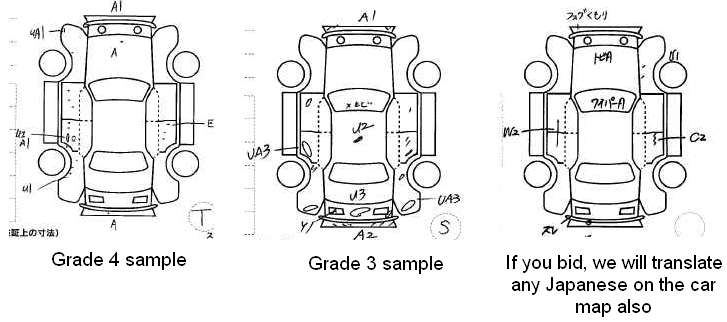
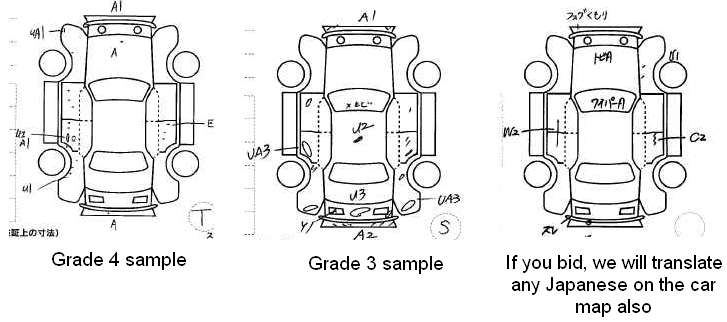
The check sheet will also contain what is called a “car map”, which tells you all the information you need to know about the exterior condition of the car. It will show the location of any problems or damage to the vehicle. Any problems are indicated by a letter and a number. The letter tells you what the issue is and the number indicates the severity. You can read more about the car map in our “How to Import a Car from Japan” guide.
Our Guidelines for Importing a First Gen Nissan Leaf from Japan
- Always demand to see and have the auction check sheet before making a purchase
- If you can’t read Japanese or the company won’t provide a translated check sheet, get help from somebody who speaks/reads Japanese.
- Try to go through a private importer
- Check that the chassis number on the check sheet matches the one on the frame
- Cross reference the check sheet with other websites
- Don’t rely on the grade (always check the auction sheet thoroughly)
- Investigate each website/service thoroughly (reviews, feedback, etc.)
- Be careful of heavily modified vehicles
- Get someone to inspect the car for you if possible. Ask for photos and get a good run down of the condition.
- Avoid cars with unknown mileages
- Stay away from bargains that seem to be too good to be true
- Stay away from grade 0, A, RA, R vehicles that have been involved in accidents
Know Your Country’s Importation Laws
Always make sure you check your country’s importation laws as you may find you can’t bring the vehicle you want in. For example, some countries have certain restrictions on importing cars under a certain age.









